
The currently supported PHP versions are:
| Branch | Initial Release | Active Support Until | Security Support Until |
| PHP7.4 | 28 Nov 2019 | 28 Nov 2021 | 28 Nov 2022 |
| PHP8.0 | 26 Nov 2020 | 26 Nov 2022 | 26 Nov 2023 |
| PHP8.1 | 25 Nov 2021 | 25 Nov 2023 | 25 Nov 2024 |
As you can see, the PHP 7.4 branch will stop receiving critical security updates on 28 Nov 2022.
This means that cPanel & WHM, Plesk, etc will be removing it as an option for new installations soon.
The Infrastructure Team at Web Hosting Magic will be setting PHP 8.1 as the default PHP version for all new application installations on the date and times listed below:
- United States, Georgia: Sat, Nov 26 at 17:00 - 19:00 Atlanta EST
- Japan: Sun, Nov 27, 07:00 - 09:00 Tokyo JST
- Coordinated Universal Time: Sat, Nov 26, 22:00 - 00:00 UTC
We really need to do this before you set on holiday(s).
WHAT DOES THIS MEAN FOR YOU, YOUR HOSTING ACCOUNT, AND YOUR APPLICATIONS?
For all accounts with "Inherit", this means that your applications will start using PHP 8.1.0.
For customers on eaPHP with PHP applications still running PHP 7.4, we highly recommend that you upgrade your website to PHP 8.1 as soon as you can.
Failure to do that will expose your application/website to unpatched security vulnerabilities.
WHAT DO YOU NEED TO DO?
This doesn't require any special skills to implement or verify.
If you know or can access/login to your cPanel, you can easily implement or verify this.
If you visit cPanel >> Software >>> MultiPHP INI Manager and see that the account is set to "Inherit", please see POST-IMPLEMENTATION RECOMMENDATION below.
If your account is not set to "Inherit", the easiest way to upgrade to PHP 8.1 is to use the same MultiPHP Manager in the Software section.
To change a domain's PHP version, simply select the checkbox for the domain that you wish to change.
Select the desired version of PHP 8.1 if your application supports it; may want to look at your application documents first) from the PHP Version menu and then click "Apply".
For customers on our EOL PHP (End Of Life) or HardenedPHP packages, please visually confirm that the IonCube Loader extension is active when you visit Software >> Select PHP Version >>> Extensions.
It has to look something like this image:
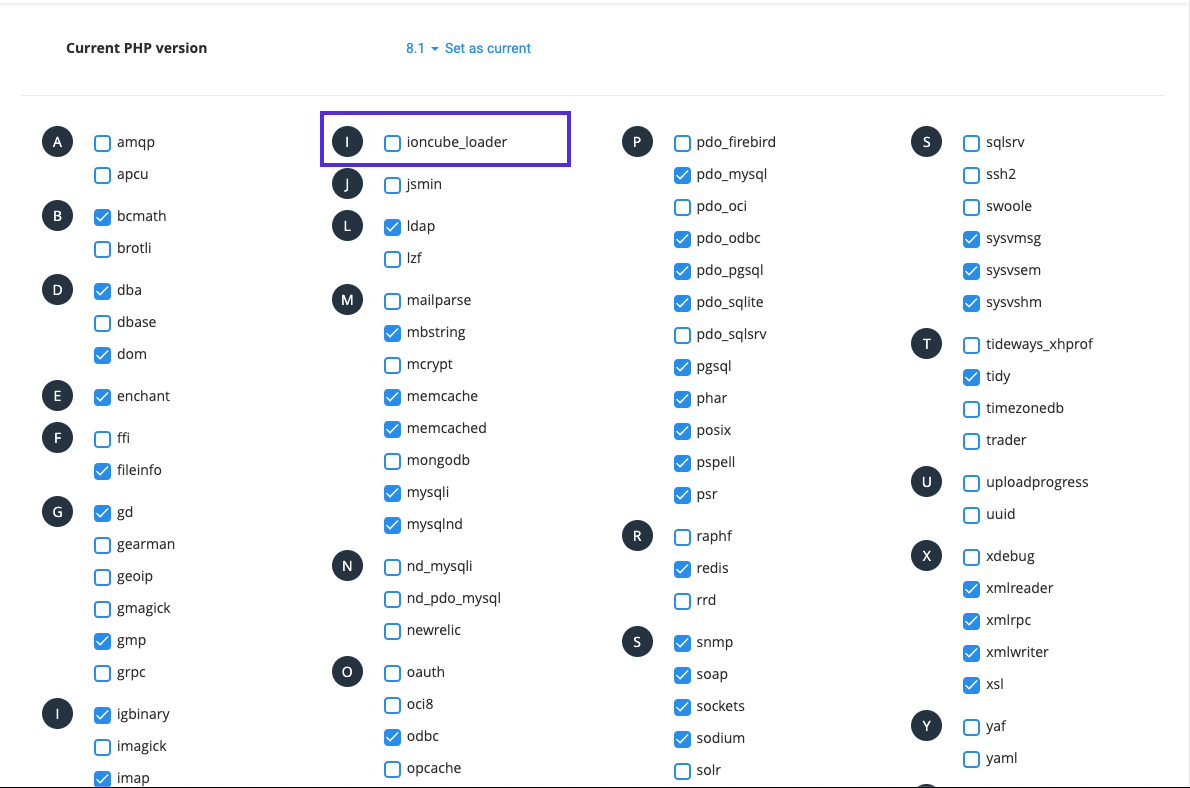
Please do not use PHP 8.0 as the IonCube extension for PHP. 8.0 has not still been released by the upstream provider.
If your application requires an IonCube extension and you insist on using PHP8.0, it will quickly run into problems.
If and when the extension is made available, you will be able to install used with PHP 8.0 after we complete the integration.
POST-IMPLEMENTATION RECOMMENDATION (EAPHP ONLY):
Once done, please visit cPanel >> Software >>> MultiPHP INI Editor and check that "session.save_path" looks like this:
/var/cpanel/php/sessions/ea-php81
It has to look the same as what you see in this screenshot.
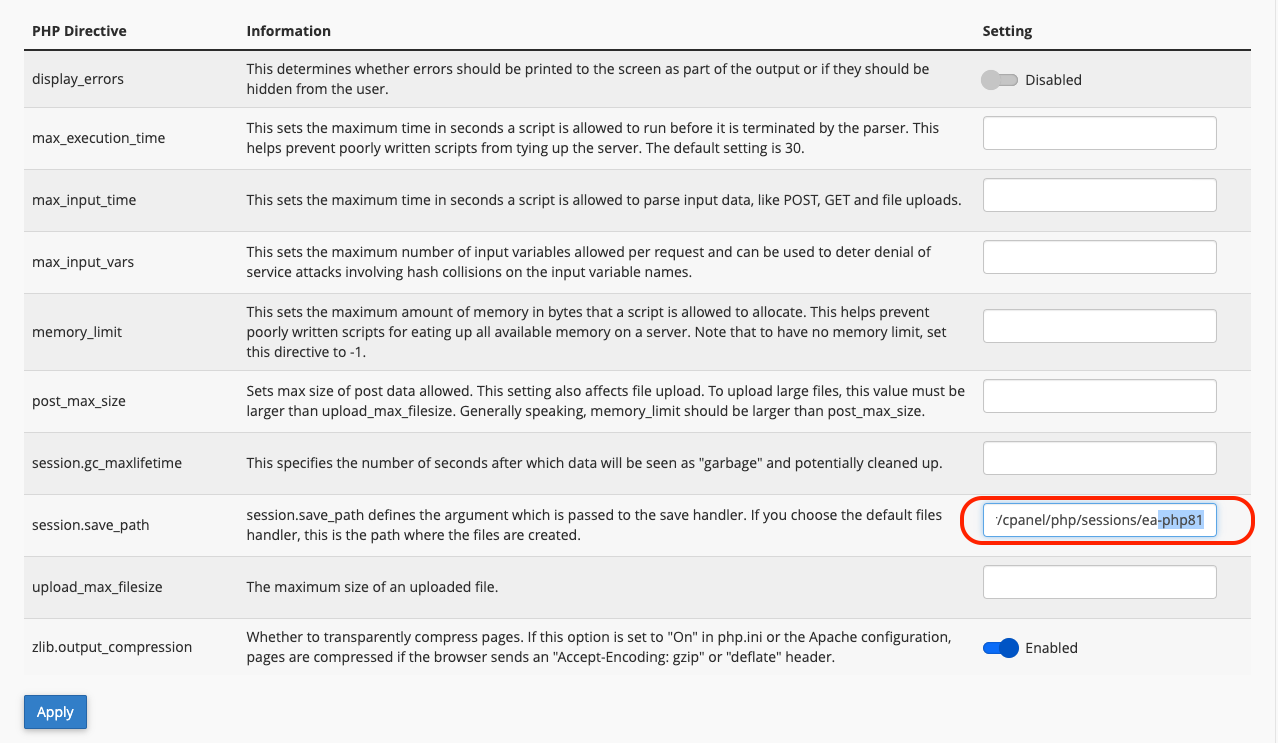
The default behavior is that the system will write to:
php(dot)ini, user(dot)ini, and (dot)htaccess
To ensure that these are identical and reflect the desired PHP version, please visually confirm each of these files.
If you want your website to continue using PHP 7.4, please upgrade to one of the packages at https://dashboard.webhostingmagic.com/store/eol-php-hosting/
These packages support PHP 5.6 up to PHP 8.1.
To upgrade, sign in to your Web Hosting Magic account.
Select the service you want to retain 7.4 for and click on the Upgrade/Downgrade option when the page loads. This is your best bet as we will continue supporting these PHP versions into the nearest future.
If you need help completing this process, please do let us know by opening a ticket with the Account team at https://dashboard.webhostingmagic.com/submitticket.php
UPGRADE TESTING OPTION
You can also create a staging environment to test this out first.
A staging environment is just a cloned copy of a production website but hosted on a different subdomain and inaccessible to the public.
For customers using WordPress Toolkit or Softaculous WordPress Manager to manage WordPress website(s), each of these options offers cloning capacity.
Given that changes you make to a staging site do not impact your production site, you can test how upgrading from 7.4 to 8.1 will impact the themes, plugins, and extensions you are using on the prod website.
After testing in WordPress, use the WordPress Toolkit Copy Data tool or the Softaculous Push To Live tool to push the changes to your live website.
WHAT HAPPENS IF I INSIST ON USING EAPHP 7.4?
Well, as we will be removing PHP 7.4 once it no longer receives security updates, we will forcibly upgrade any account that still retains eaPHP 7.4 to EOL PHP packages on:
- United States, Georgia: Sat, Dec 3 at 17:00 - 18:00 Atlanta EST
- Japan: Sun, Dec 4 at 07:00 - 08:00 Tokyo JST
- Coordinated Universal Time: Dec 3 at 22:00 - 23:00 UTC
Thank you so much and have a great weekend.




























