To restore a file, login to cPanel.
Scroll down to JetBackup menu and select file backups.
Click on the File Manager.
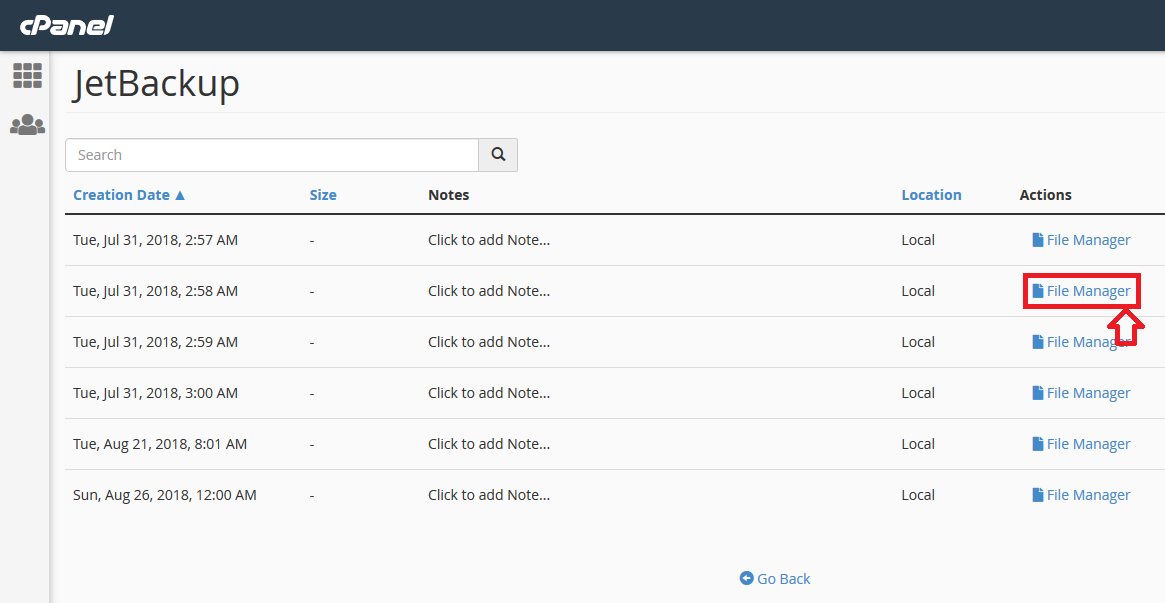
Choose the files to restore and hit the restore selected button.
Choose your desired backup to restore the file from and hit the file manager button.
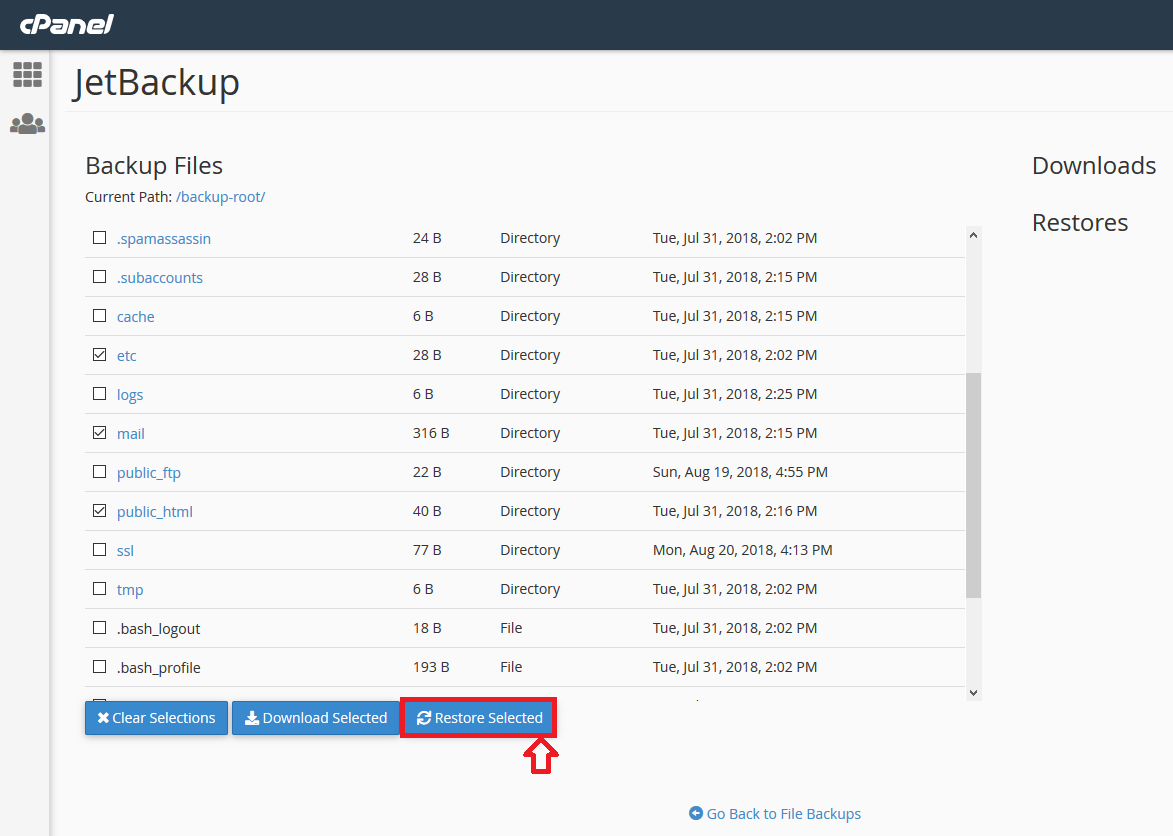
Approve the restore conditions and then hit the add to restore queue button.
You will see a message confirming that your restore has been added to the queue.




























